在CSS2.1中,想要实现块元素的水平居中和垂直居中是比较麻烦的事情。现在有了CSS3的弹性盒子模型,我们就可以轻松地实现了。其中,我们可以使用“justify-content:center;”来实现水平居中,也可以使用“align-items:center;”来实现垂直居中。
实现代码如下:
<!DOCTYPE html>
<html>
<head>
<meta charset="utf-8" />
<title></title>
<style type="text/css">
#father
{
display: flex;
justify-content: center;
align-items: center;
width: 200px;
height: 160px;
border: 1px solid silver;
}
#son
{
width:100px;
height:50px;
background-color:hotpink;
}
</style>
</head>
<body>
<div id="father">
<div id="son"></div>
</div>
</body>
</html>
浏览器预览效果如图:
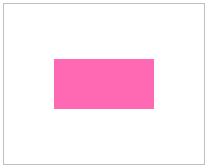
分析:
实现块元素在其父元素的水平居中和垂直居中很简单,只需要在其父元素添加以下代码即可:
display: flex;
justify-content: center;
align-items: center;
这种方式在实际开发中非常有用,小伙伴们要重点掌握喔。
